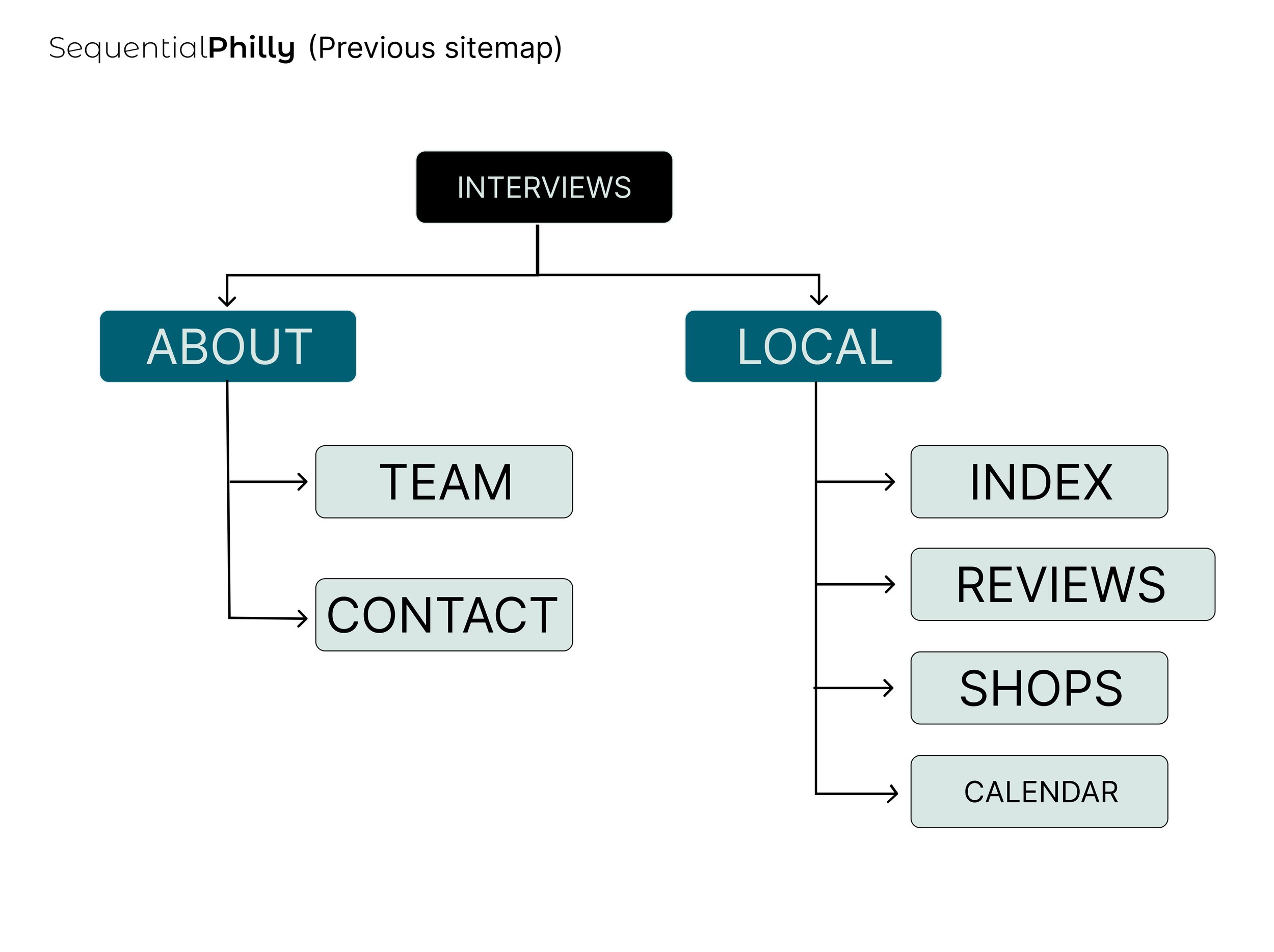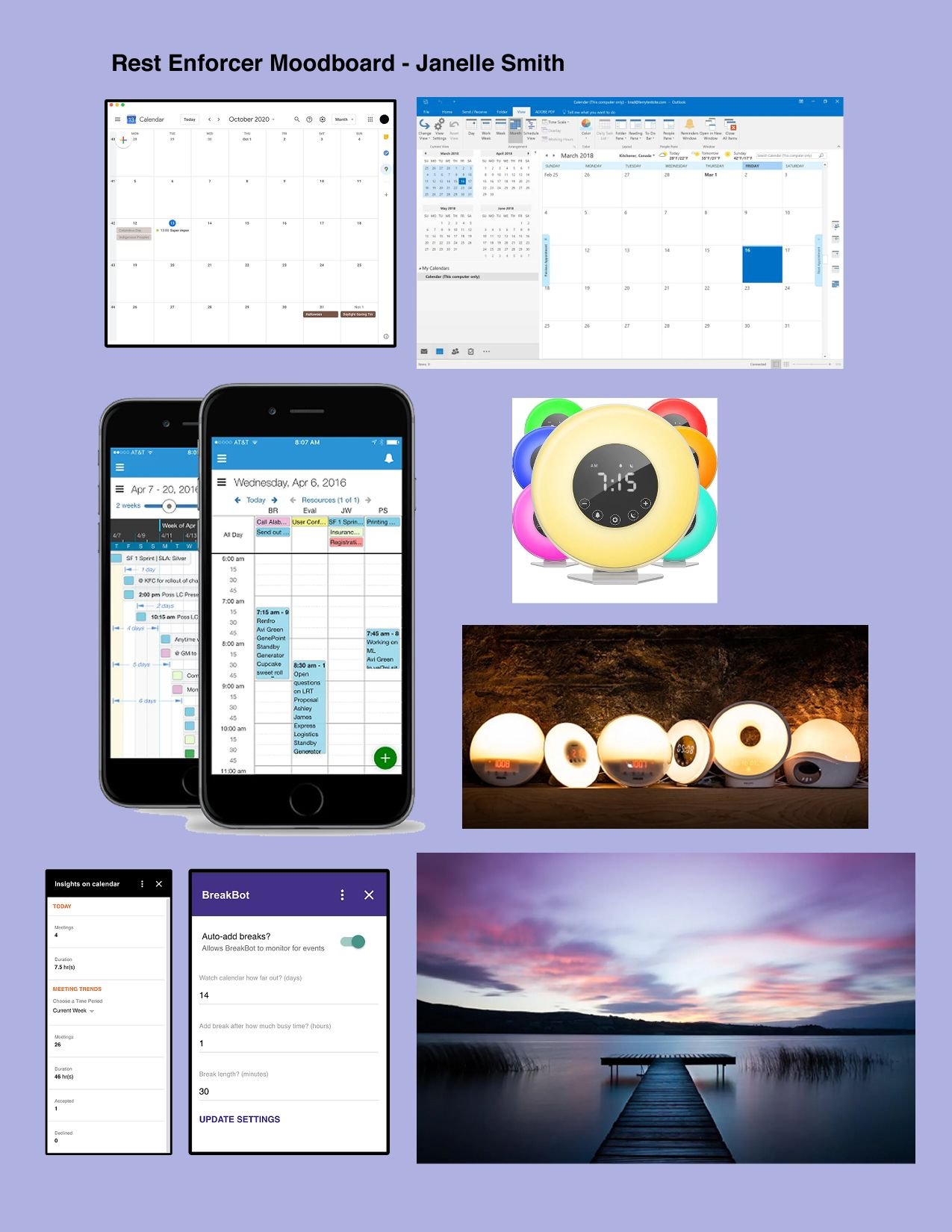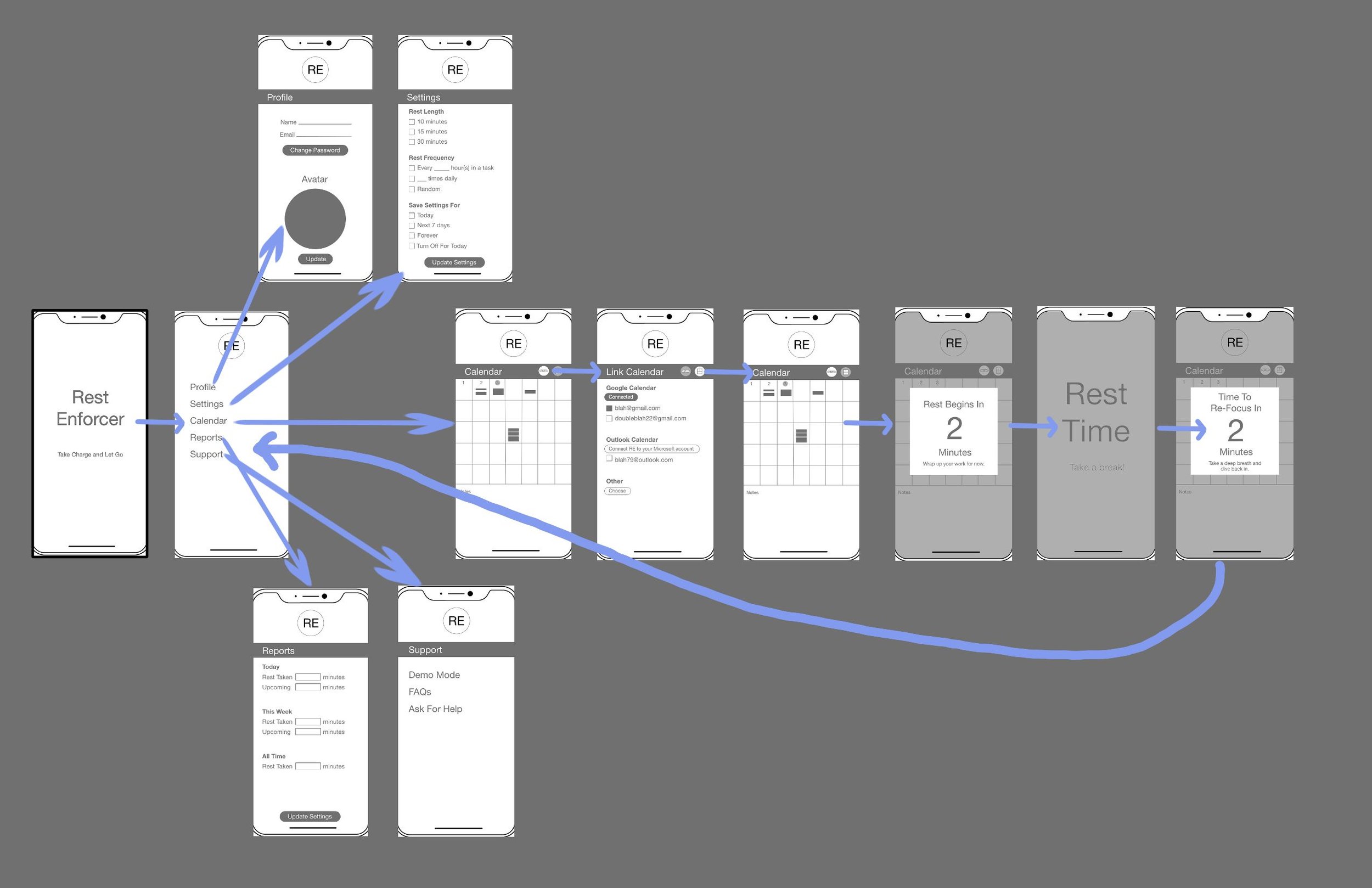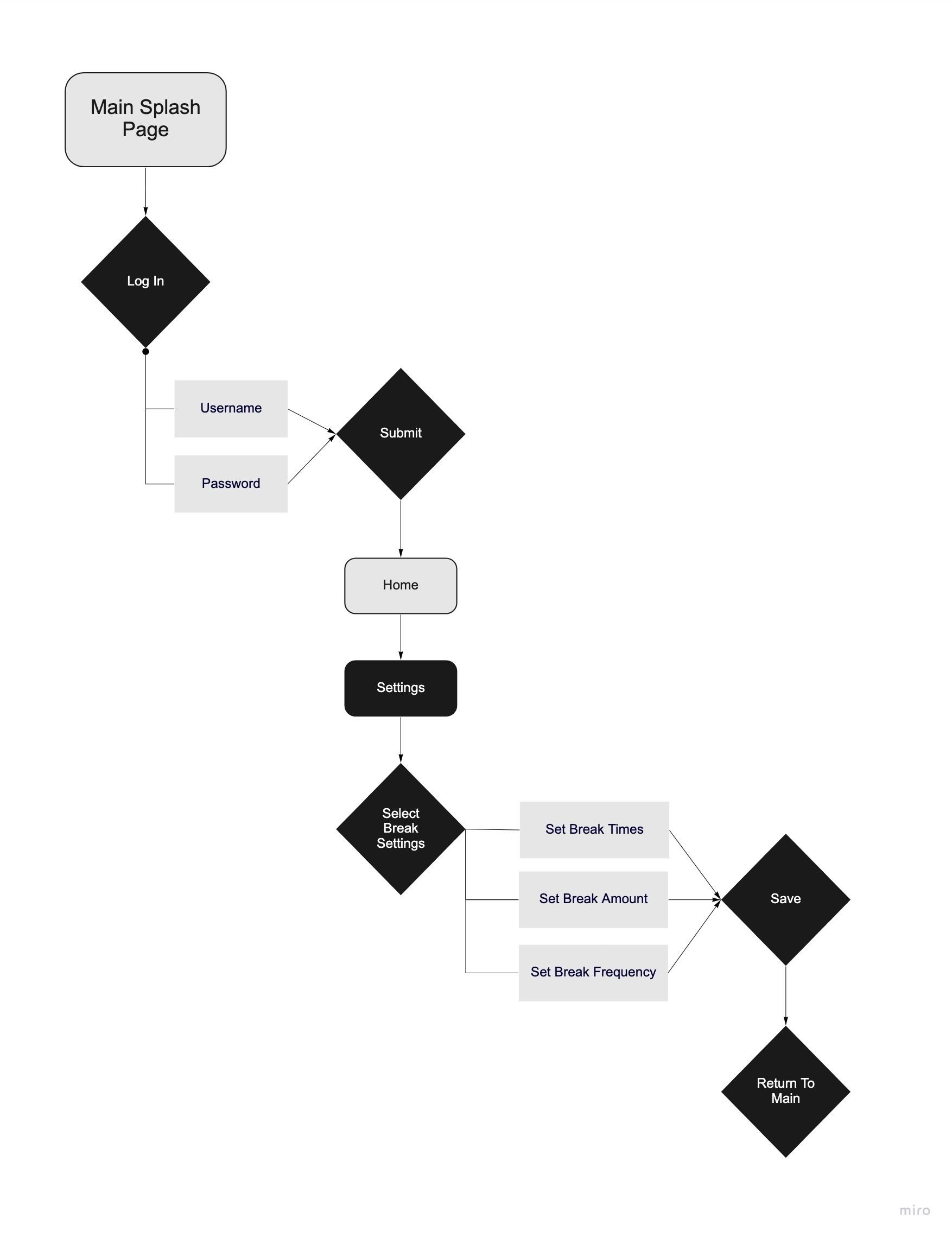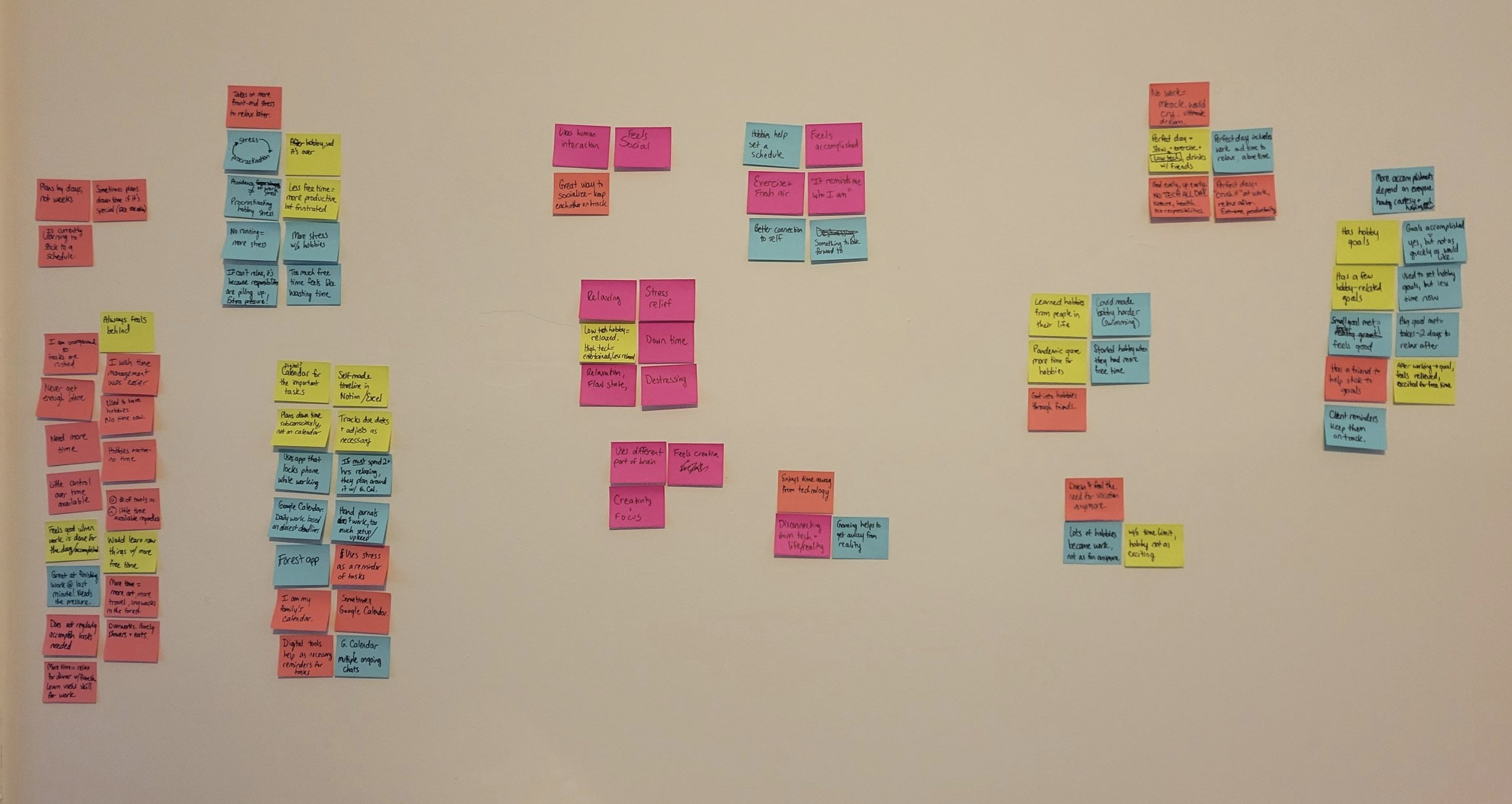I CREATED an AR experience at work.
Here’s my retrospective.
Summary
I currently work for a catering and events company doing internal graphic design, marketing, and special projects support (among lots of other things). Over time, I’ve noticed that the main focus for guests arriving at our events is locating the bars and the food before they get settled in (honestly, same). I’ve been wanting to learn how to create large-scale AR experiences, so I decided to work on solving both issues. I pitched a project in which guests could look through their phones and see directions to the food stations and bars. In order to accomplish this, I’d need several months, time to scan rooms, and resources to get it done.
In response, I was given 3.5 weeks and the entire weight of the project, so I had to heavily adjust my goals. While I’m impressed with my own ability to pivot so hard, it was a frustrating and eye-opening experience. I created a retrospective to drill down on what went right, what went wrong, and what I’d like to do next time.
The project ran from 11/10/23 - 12/8/23, to be ready for a 2,000 person event on the 8th. The parameters were simple: guests needed to find food and drinks during the event, and the AR needed to be simple to use even after several drinks.
Due to the limited timeline, I gave myself two, week-long sprints, with 1.5 weeks to finalize, hoping the sprints would clarify direction. They did!
Knowing very little about creating an experience like this turned out to be helpful, as I wasn’t beholden to any specific direction and could learn as much as possible within the limited amount of time I was given.
I researched several AR design companies that offered web-based experiences (having guests download an app would be one step too many when getting them to use the product), and signed up for a few free trials. Some of them crossed themselves off the list quickly, as they turned out not to offer the services I wanted after testing them a bit.
pain points
QR codes and other signage could not be attached to any walls
The most popular location in the building could not be utilized for signage
Guests were arriving on 2 different floors during the event, and the event itself spanned 3 full floors
Signs had to be 8.5”x11” or smaller, and there were limited frame options (number and size)
I was the only one working on this project
SUCCESSES
Several things went well. For starters, not only are many AR design sites simple to navigate, but they offer free trials. The paid versions cost as little as $10 per cast, depending on the company. This meant I was able to complete multiple sprints and 3 final casts for under $50 total.
Second, while AR online communities aren’t as robust as for VR, there were still people happy to respond to my beginner inquiries. They were a welcome addition to my current network, who I reached out to (read: frantically messaged) to discuss my goals and hurdles.
Overall, I created a simple AR experience spanning 3 floors in 3.5 weeks, where guests could scan QR codes to view the locations of 8 food and drink locations on maps of each floor. I designed iconography, edited maps, and learned several AR design styles.
Lessons
I spent too much time trying to make a specific AR style work, when I should have moved on.
I started big, with geocasting. While it was a fun idea, a full week of trying to make it work for my needs wasn’t the right move. I now understand how it works for future activities, which I will be very excited about when I have the resources to use it.
I didn’t make nearly enough signage.
This was the big one. Even with a list of several locations on each floor, and several signs at those locations, it simply wasn’t enough. I needed much, much more.
My biggest lesson was that I should have pushed back much harder about the deadline.
While I accomplished a lot in those nearly 4 weeks, it simply was not enough time to create the robust project I originally pitched, especially since I had no in-house technical help.
I was initially disappointed in the disparity between what this project could have been and what it was, but after reaching out again to my network (read: more frantic messaging), I’ve made my peace with it. I wanted a big splash, and I got steady AR legs instead. I think that’s much better.
Special thanks to Fredric Van Freeman, the fantastic immersive tech consultant, and Justin Copenhaver of Urality, for being patient enough to go over this project with me after it was done, giving me pointers for the future, and assuring me that the failure to reach a robust and potentially absurd goal (but still hitting important marks) is not the end of the world. Importantly, they reminded me that working under 30% artistic delusion at all times is pretty darn rewarding when I see it in the right light. Lastly, thanks to my supportive supervisor Jess and my officemates, who do not work in tech, but don’t mind me tinkering in the corner on these weird little projects.